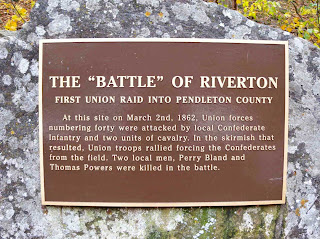Here are my notes for next time:
- Use Firefox or IE. Their site does not play well with Safari or Opera. (I actually had to download Firefox and start over. Then I deleted Safari because it has had problems for the last couple of months anyway.)
- Edit your blog before starting. Scan all the posts that you plan to publish. You can mark some as Draft if you want them to disappear and not be included. Pictures that are missing should be replaced or edited out.
- Turn off the copyright notice temporarily. I forgot to do this again, and it takes up space because it gets printed under every post.
- Allow more time than you think you'll need or so you can edit carefully.
- After the initial creation of the book, delete the table of contents to save space (unless you really need it). Pages cost money.
- Have some full-size photos ready for the covers.
- Use discounts when available from their Facebook feeds or emails.
- If you start over, give the book a different title so you don't confuse the versions later.
P.S. I discovered that my Older Posts link is not showing up in the Firefox browser (on Mac), making it hard to page through the archives. Also, the Blog2Print application for selecting certain posts to leave out of the book is not working in Firefox. There must be a simpler way to do this!